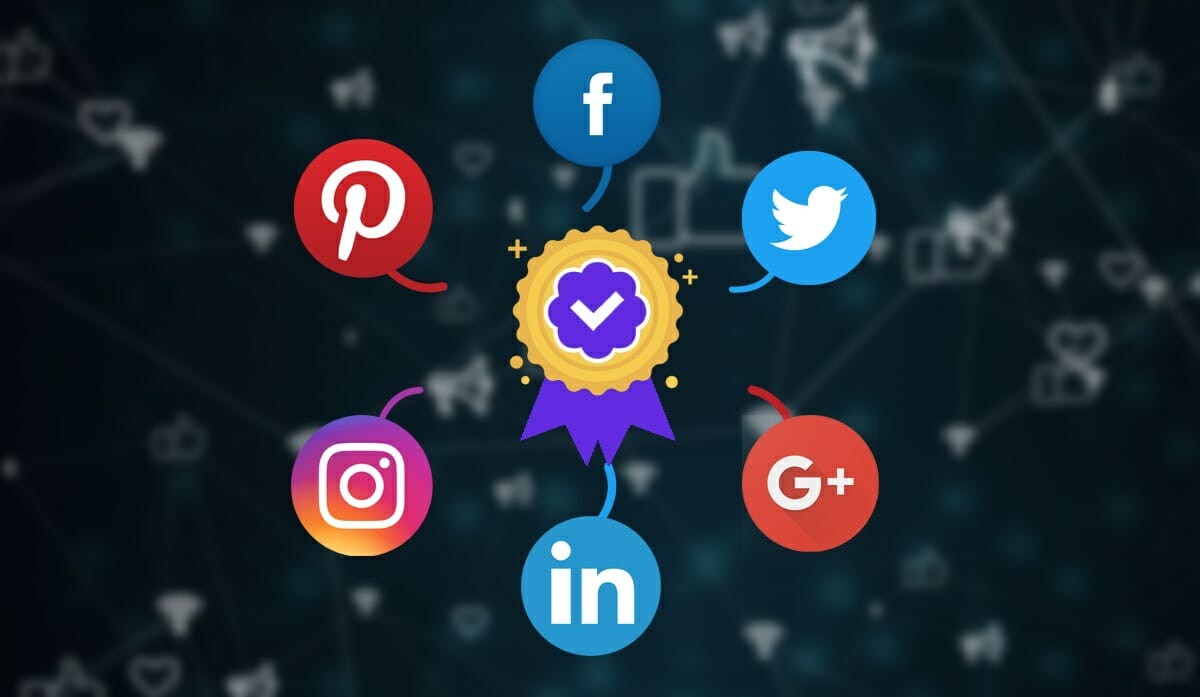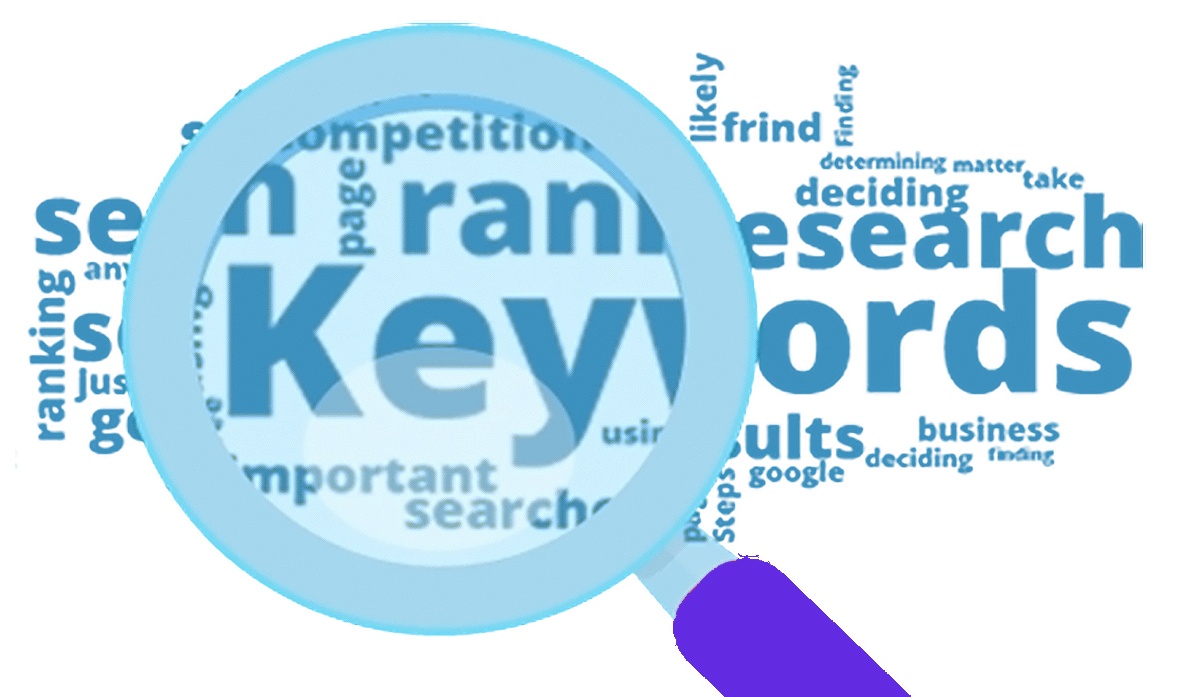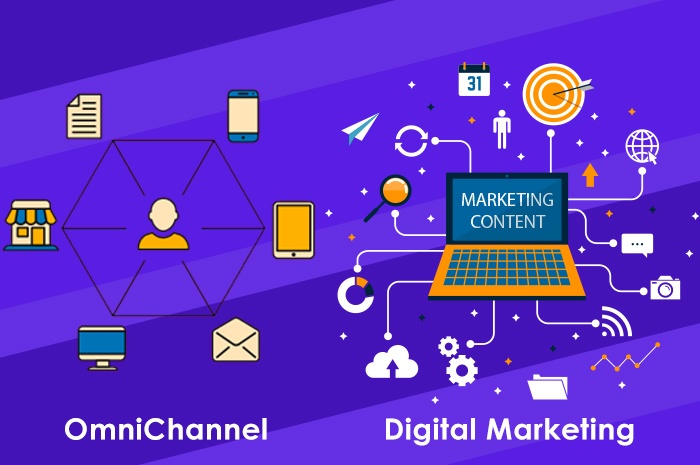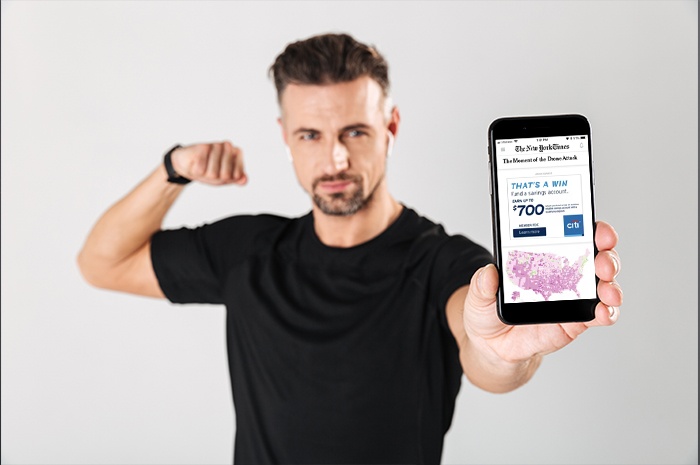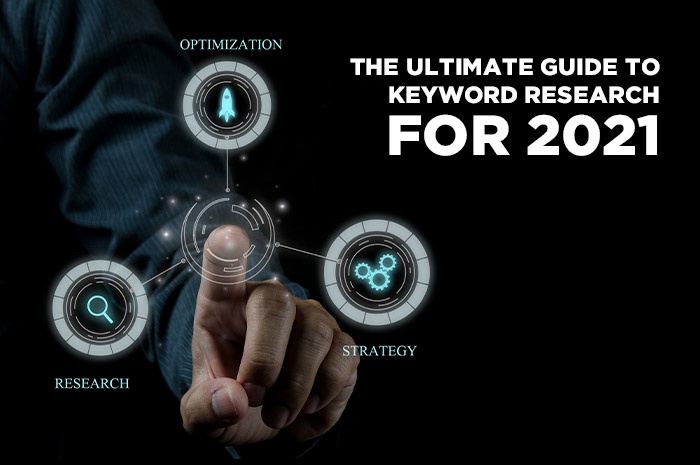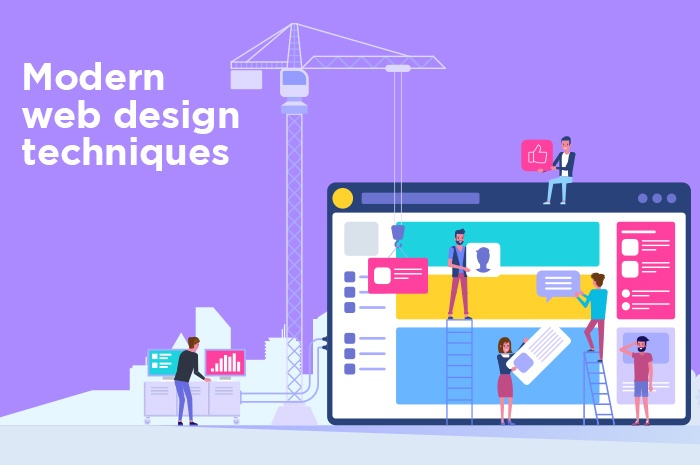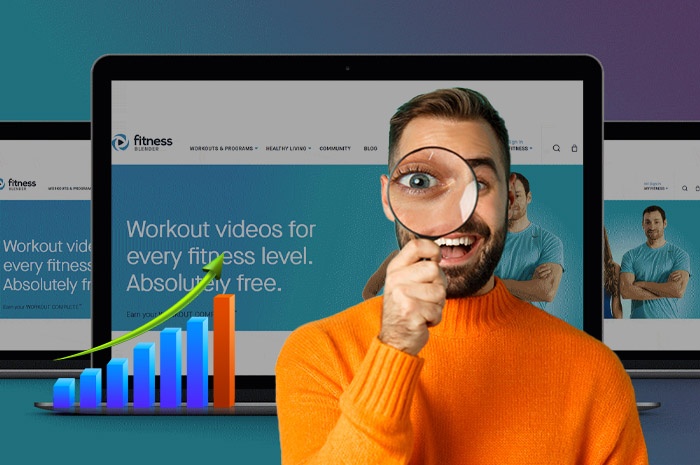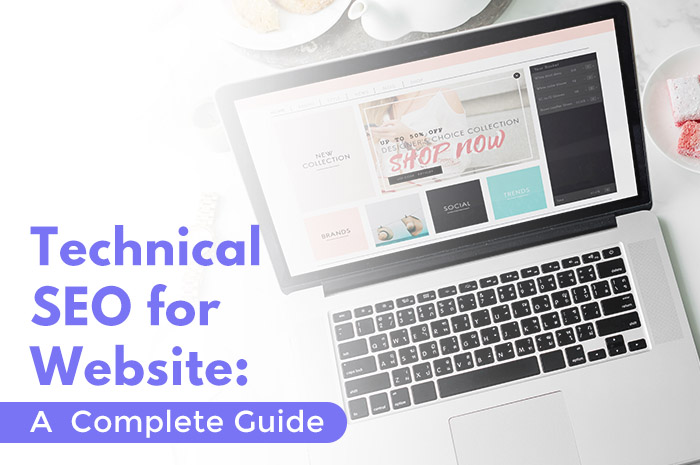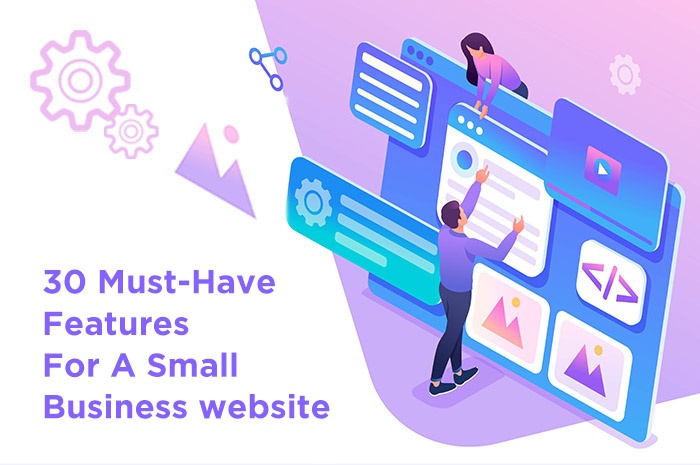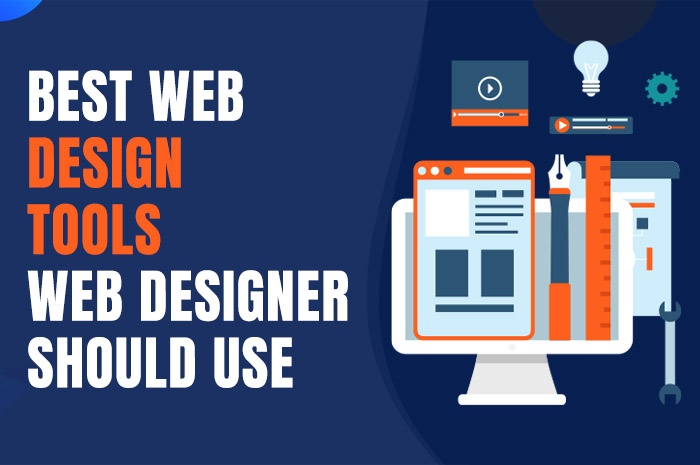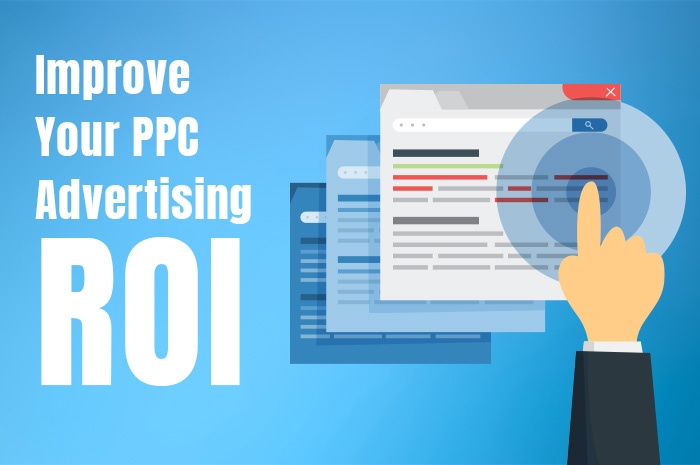What is Google Tag Manager? And Why Your Business Website Needs It
By Digital Hub on March 11th, 2021
5min Read
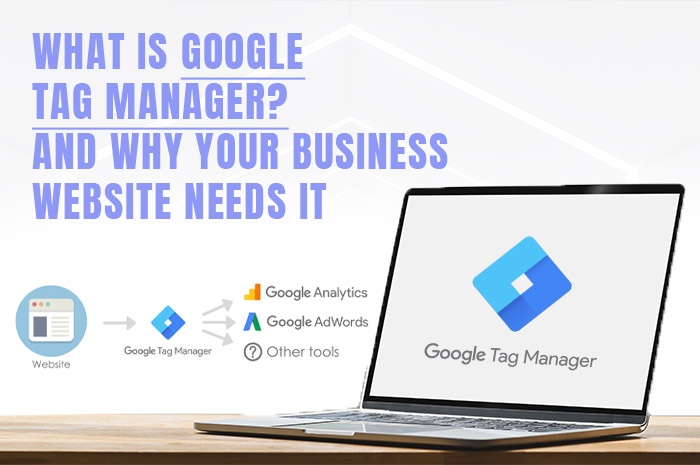
Looking at how competitive the market is nowadays, your business has every reason to be at the top of its digital marketing game. As a business owner, this is how you reach a wide range of potential customers. With the right approach, you can meet and surpass your business goals. For example, by monitoring your marketing strategies, you can tweak them to achieve impressive results. This is where Google Tag Manager (GTM) comes in.
Now, you might not be familiar with GTM. But don’t worry. This guide has you covered, thanks to the input of our SEO and web experts at Digital Hub Australia. We will walk you through the basics of Google Tag Manager. You will also find out what it consists of, what services it offers and how it differs from Google Analytics.
Let’s dive right in.
Google Tag Manager And How It Differs From Google Analytics
It’s a common misconception that the Google Tag Manager tool and Google Analytics are similar. That one can easily replace the other. This is not true. While both are free tools, GTM and Google Analytics are two different tools. They serve two very different purposes.
Trying to understand how one differs from the other can be quite confusing. But don’t worry. We’ve got you covered.
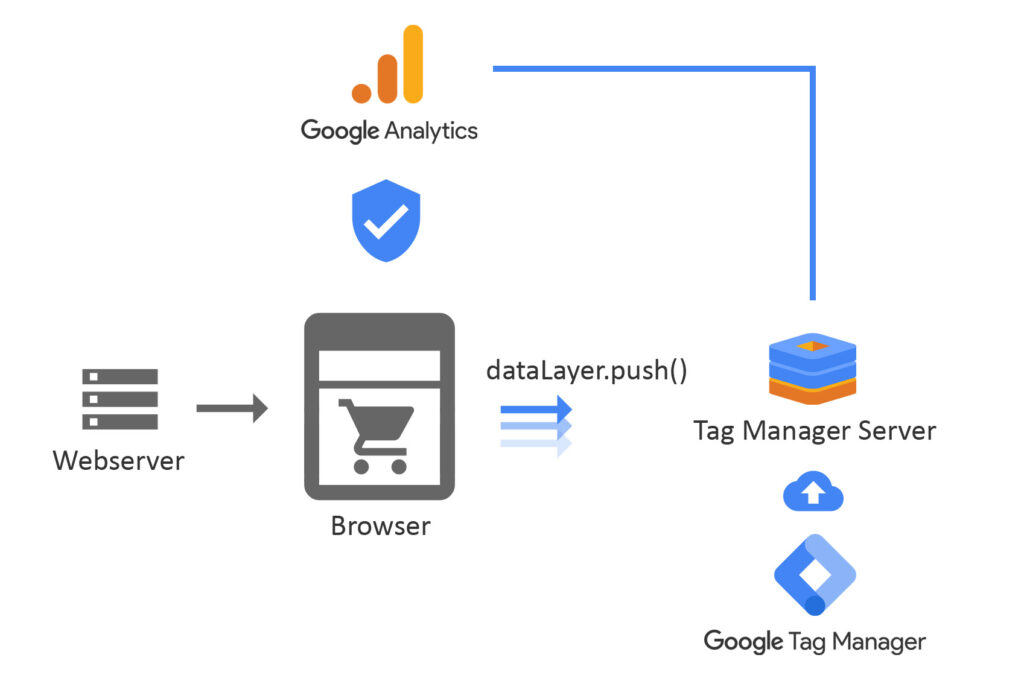
As you will find out shortly, the Google Tag Manager tool only stores and manages various tags. This is not the case for Google Analytics. Google Analytics can is an analytic tool that reports and analyses data. You can use it to store, aggregate and manipulate data. Google Tag Manager services do not do this. The tool has no reporting features nor does it do any analysis. Instead, it dictates the data collected.
What’s more, GTM specifies the firing schedule for your tags. To top it off, it sends data to other analytical tools such as Google Analytics. While the two software is quite different, they do complement one another. For instance, GTM acts as a “middle-man” to any digital analytics implementation. Let’s say you wish to add some Google Analytics tracking codes or events. It is advisable to do so with Google Tag Manager services. For starters, this does not require constant changes in the website’s code therefore resulting in a faster data deployment process.
Generally, the main purpose of GA is to track data, store it and generate reports for your website. Google Tag Manager SEO on the other hand influences the data to be tracked, stored and generated.
What is Google Tag Manager?
Google Tag Manager (GTM) enables users to track and monitor data on their apps and websites. This is possible through the use of codes known as “tags”. A Tag is a snippet of code added onto a site to collect data for a third party. They track analytic data from surveys, scroll tracking, and traffic to sites. They also monitor events like clicks on specific links or file downloads to mention a few.
In simple terms, a tag guides the GTM on what to do.
To achieve the best results, one would need to make use of different customised tags. Does this sound too technical? Don’t fret. With GTM, the process of managing your tags is much easier.
6 Crucial Components To Google Tag Manager
For a Google Tag Manager tool to function optimally, it requires several components. Understanding each will help enhance your experience, giving you the option to tailor the tool to your needs. Let’s look at the six major components:
- Tags
- Triggers
- Variables
- Operators
- Values
- Container Snippet
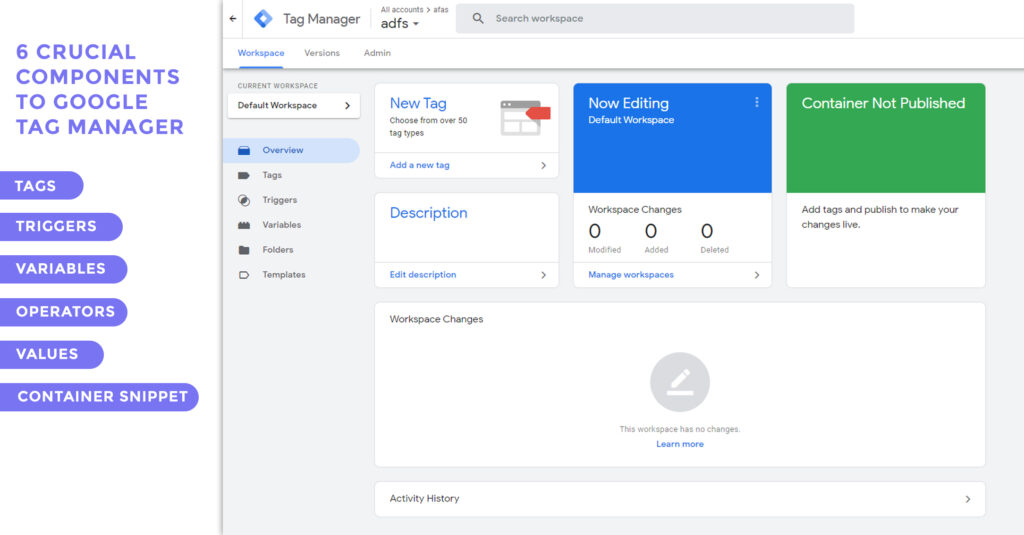
Tags
A snippet of code known as a tag helps you navigate the Google Tag Manager tool. They help track and send information to third parties such as Google Analytics.
Triggers
As the word suggests, they signal Google Tag Manager on when to “trigger” collection of data using tags. Triggers will guide GTM on when tags should collect data and send it off. Therefore, they specify when and how to fire a tag.
A trigger consists of three parts; variables, operators and values.
It is advisable to create multiple triggers for a single tag to ensure the best results.
Remember, it is important to test one’s triggers and tags. Why? This ensures that the function operates as it should. This way, only the right data is collected for analytical purposes.
Variables
Variables act as value holders that let the trigger know when to fire. This is where your tags come in. They ensure that the value contained in the variable is correct. In short, the variable ascertains that the Google Tag Manager tool only collects relevant data.
Variables can fall into two categories. Built-in or user-defined. Built-in variables usually follow a specific page path while user-defined variables are customised.
Values
Values are the actual data input in the variables. Your tags check this information to allow the accurate collection of data. A value is usually specified against a variable. You might have to set the variable to be equal to the value for a trigger to be launched.
Operators
Operators outline the association between a variable and a value. This determines when the trigger will be launched and greatly influences what kind of data you receive.
I know this sounds technical, but bear with us. Using the correct operator is crucial in ensuring that GTM only returns the data you need. It’s necessary to test all operators set beforehand.
Container Snippet
A container snippet houses tags and triggers. It enables you to update them automatically when you need to. This is very important. You don’t have to make any updates manually. Instead, all you do is make the change in the container snippet. It will then affect the changes across your entire site.
What Does Google Tag Manager Do?
The Google Tag Manager tool offers an array of functions and services for its users. It is the ideal tool for web users who may not have much web developing skills. The software is relatively fast and easy to manipulate. Here is what it does:
GTM Cuts Task Performance In Half
Users can make tag changes on GTM in only a short amount of time. Usually, this would take a great deal of time and energy as changes are done manually, across each page, one at a time.
This is no longer the case with Google Tag Manager. Since it comes with built-in tags and functions, you will find it much easier to implement changes. You never again have to involve website designers and developers to help with tag modification. Allowing you to save both time and money.
Launch Tags Simultaneously
Remember back when a single tag lagging could mean the whole site was slow to load. With the Google Tag Manager service, this is now a thing of the past. GTM launches tags at different intervals. This means slow tags won’t affect others. It ensures that the website’s speed is not compromised.
Consolidates Tag Management
Part of Google Tag Manager SEO applications includes making the process of adding, removing and editing tags easier by giving you one place to manage them all. Once you make your changes, they are affected across all the pages of the site. As you can imagine, this simplifies the process by removing repetition. It also reduces errors.
Makes Coding Easier
Before, the only way of editing your tags was through hard coding the website. Today, with the aid of Google Tag Manager services, it takes but a few clicks to remove, edit or add tags. And all this through a user-friendly interface.
Allows Website Users To Easily Track Their Data
As a business owner, you know the value of accurate data. Without it, you can’t make informed decisions on your marketing strategies. Therefore, Google Tag Manager is a critical tool for any marketing campaign. It perfectly tracks and stores data for you.
Test Your Triggers
GTM’s test features are nothing short of a bonus. It allows you to test-try the tags implemented to see whether the right data is being collected. If not, then you simply have to make changes to your tags until you have the desired outcome.
Change Your Tags Without Having To Change The Source Code Of Your Website
Google Tag Manager has made programming easy for people without coding experience. Before, changing a tag meant hard-coding the entire website. You would have had to involve a web developer. Thanks to Google Tag Manager SEO application, the whole process is much easier.
It Is Compatible With Various Analytic Tags
Examples include Google Ads Conversion Tag, Crazy egg tracking code, Facebook Pixel code and many more. This means that the Google Tag Manager tool can collaborate with various other third-party software should you need it for purposes of analyzing the data it collects. Google Tag Manager services also help automate a process that used to rely on monotonous manual steps. Therefore, it saves your time and money. What’s more, it’s easy enough that you can use it without much professional assistance. For this reason, it is the perfect tool for your site.
Final Word
Google Tag Manager is fast becoming the tool to use for apps and websites today. The use of GTM can mean the difference between success and failure for your apps or websites. So do you want to integrate Google Tag Manager SEO and its other functions into your marketing pipeline? Going at it yourself may not be the right approach if you lack the skill and knowledge to manage the tool. Our advice? Partner with a digital marketing agency in Sydney. At Digital Hub Australia, we will show you to properly integrate GTM and other marketing solutions.