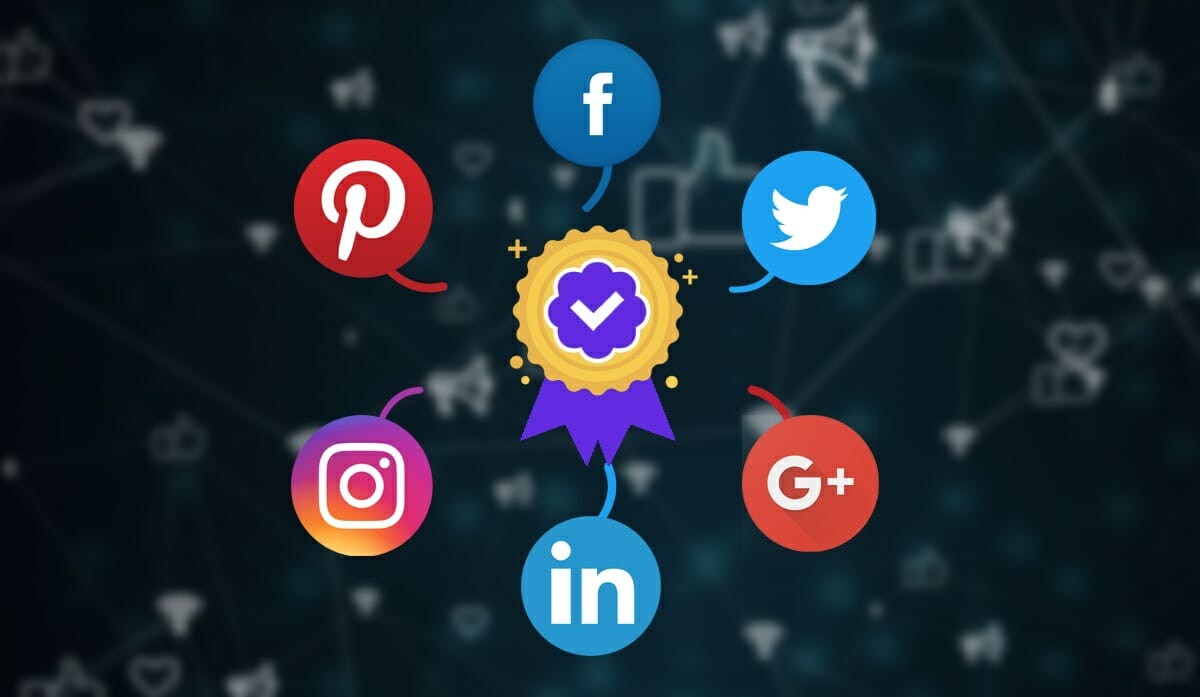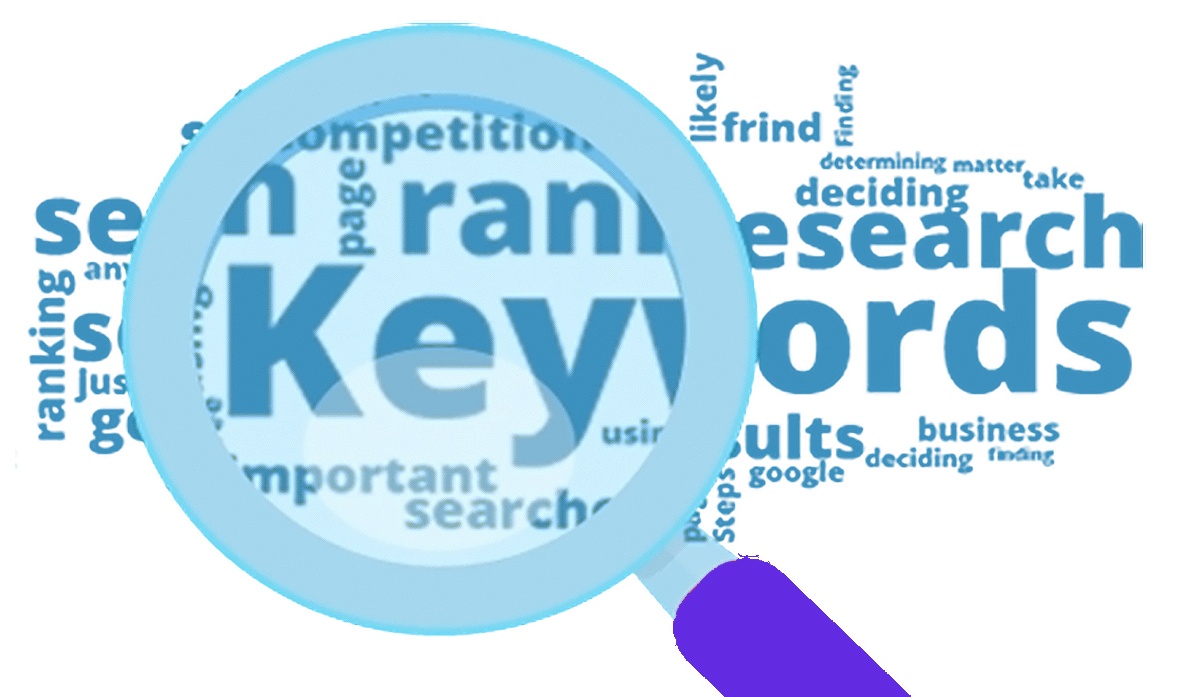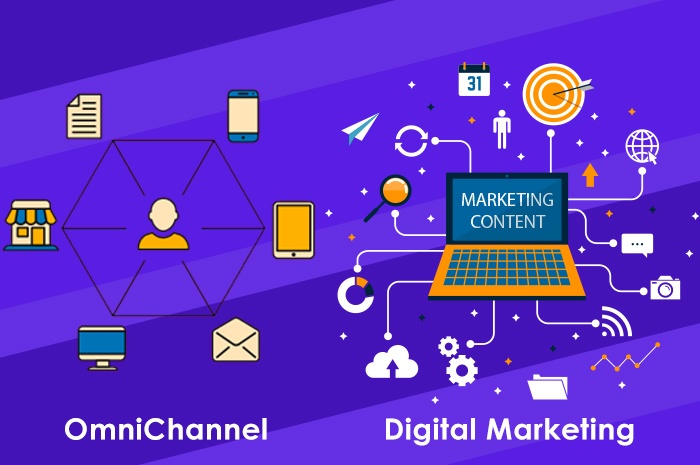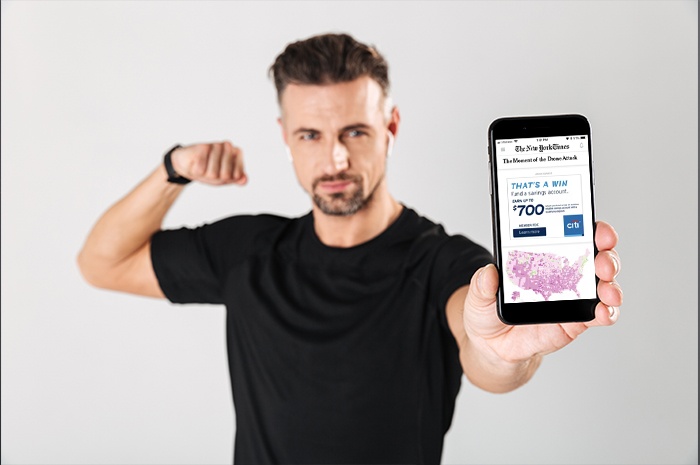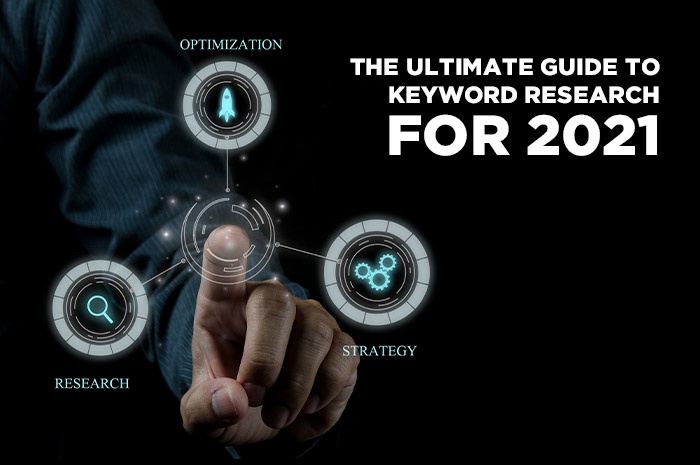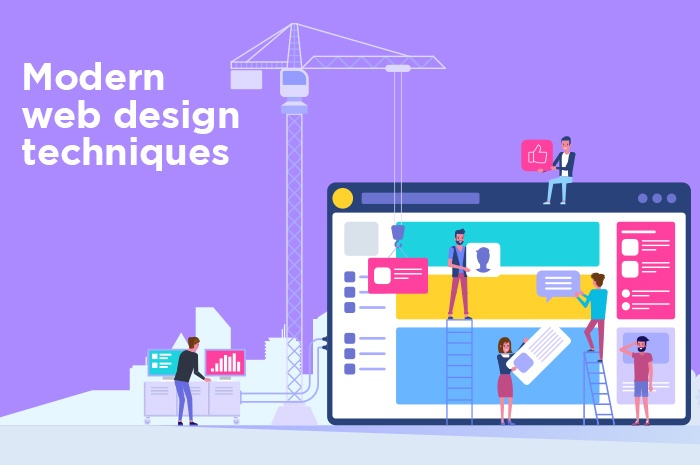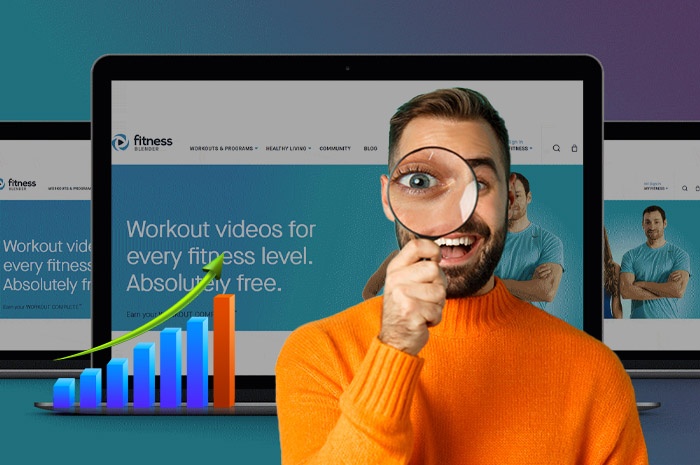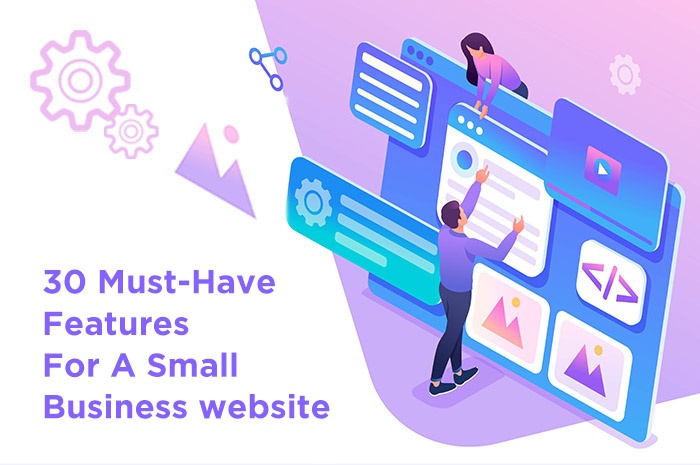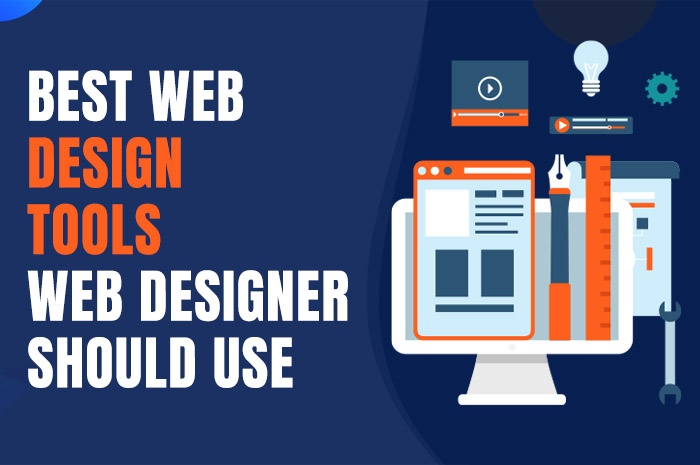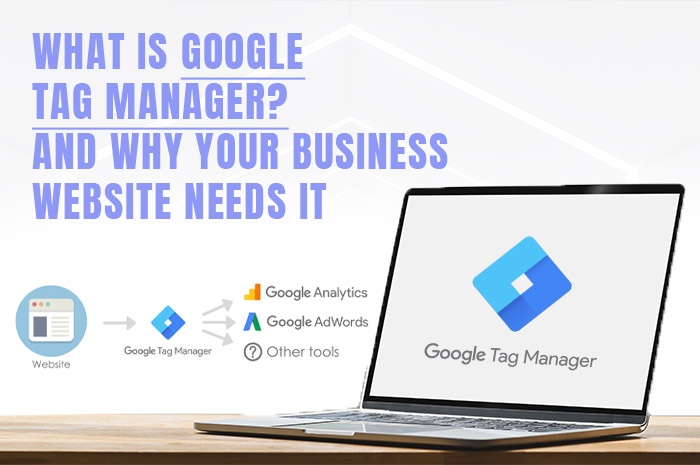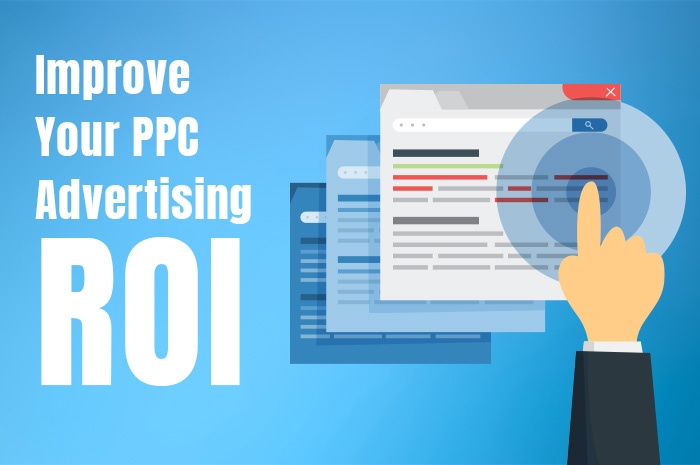Technical SEO for Website: A Complete Guide
By Digital Hub on February 17th, 2021
5min Read
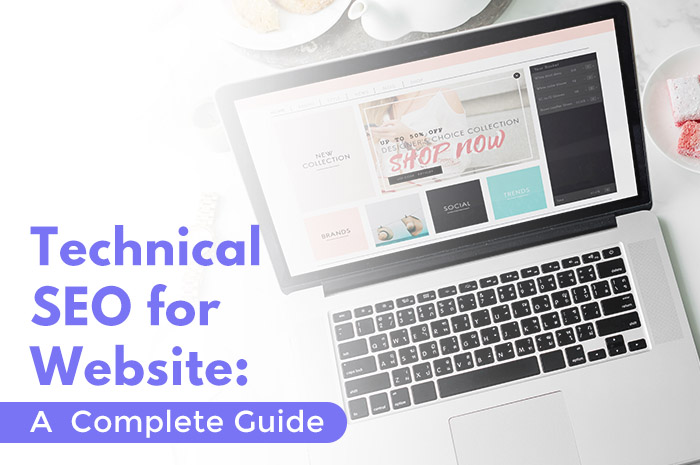
Technical SEO for websites is a field every marketer should strive to master. The fact that you are reading this article is a huge first step. Congratulations!
A common mistake many of us make is solely relying on on-page and off-page SEO. While this approach might work for a short period of time, it won’t be long before your marketing campaign implodes. You will need to incorporate technical SEO to maintain and improve your SEO results.
Currency, over 53% of website traffic comes from organic traffic. That shows how important it is to optimise your website for search engines.
We will be looking at technical SEO, alongside other SEO techniques that are crucial to the success of your online campaigns. Even as you go through this guide, do not hesitate to partner with a digital marketing expert where you feel you could use professional help. Let’s get started.
Basic SEO
Just as the name suggests, basic SEO involves the simplest and most effective techniques you can use to achieve your desired SEO goals. Some on-page SEO techniques male part of basic SEO. Let’s check them out:
Google Search Console Tools
If you are struggling to maintain a presence online, then this is the tool for you. The Google Search Console Tools platform is designed to help you stay relevant to search engines. You can use it to monitor your website and gain a deep understanding of your site’s performance.
The best part is it offers a lot of functionality yet it’s free for use. You can use it for the following purposes;
- Optimise your site speed.
- Monitor your site for issues on mobile.
- Identify Healthy Backlinks.
Set Up Google Analytics
Your website needs the Google Analytics(GA) tool to remain competitive. You can track and monitor key metrics of your website using GA. However, GA is a layered and complex software.
Our advice is that you use SEO services in Sydney for the best results from Google Analytics. They will help you set up customised data channels, improving your organic results.
What’s more, if you are using other Google marketing services, you can integrate them with your GA to get a comprehensive feel of your site’s performance.
Install and Configure SEO Plug-In
Another thing you need to check off your list is installing and configuring an SEO plugin. It is an on-page SEO tactic that helps you better optimise your site, making it more crawlable. Here’s what you can do with an SEO plugin:
- Optimise Metadata on your site.
- Optimise your XML sitemap
- Improve social media sharing
There are a lot of SEO plugins. But in our experience, Yoast SEO will give you more functionality.
Generate Sitemap and Submit
Looking for a quick way to improve user experience on your site? Then you should create and generate your sitemaps. So, what are sitemaps?
There are two kinds of sitemaps, XML and HTML. XML sitemaps are meant for search engine bots. They help search engines better crawl your website and discover pages. They are especially useful for large sites with a lot of pages.
HTML sitemaps are supposed to serve your users. It consists of every page on your website. You can use it to better organise your website. It can also increase search engine visibility and serve as your site’s blueprint.
Create Robots.txt file
Don’t make the mistake of underestimating the robots.txt file. While it is a small file, it could bring your site grinding to a halt. So what does the robots.txt file do?
This file tells search engine crawlers which pages the domain owner(you) doesn’t want to be indexed. This is useful for controlling web pages listed on search engines.
You can use the robots.txt file to make the most of your crawl budget. By blocking irrelevant pages, only important ones will be crawled.
Create Search Console For Manual Action.
Google Search Console (GSC) is another tool you should be using. It’s a dynamic control panel you can use to monitor your site and improve user experience. It has several functions, some of which include:
- Find errors on Accelerated Mobile Pages.
- Find out your organic results
- Narrow down on abnormal backlinks that could damage your SEO.
- Optimise your site for mobile.
What’s more, you can detect manual actions on your pages using this tool. A manual action is imposed if Google feels you are violating its policies. A manual action will make your SEO organic results very unstable. Thankfully, they are easy to find using the GSC tool. All you have to do is go to the ‘Manual Actions’ sections on GSC.
Make Sure Your Website Is Indexed
Your website has to be visible for it to be successful online. For this to happen, Google has to index your webpages. Checking whether your website is indexable makes it easier for you to improve your organic results. Here’s how you do it:
- Check your robots.txt file.
- Make sure your pages don’t have non-index tags
- Double-check your canonical tags
- Lastly, search your site for orphaned pages
Keyword Research
Keyword research is another core part of on-page SEO you should never ignore. We will briefly look at how you should go about it.
Identify Your Competitors
There’s no point in starting from scratch when doing your keyword research. Finding your competitor’s keywords will give you a great head start. Remember, the point is not to obsess over your competitor’s keywords but to find inspiration.
Through competitor keyword analysis, you will have an easy time keeping up with the competition. In addition to that, you might discover new keywords that you would not have found through the other means.
Google Keyword Planner is a great tool you can use to find new keywords and monitor your competition as well.
Find Your Main Money Keywords
You want to identify your main keywords early on. These are keywords that are relevant to your site and the products you are selling. Money keywords have a high search frequency. This makes them very competitive.
As you can imagine, ranking for these kinds of keywords is not easy. You will need to use professional SEO services in Sydney for the best outcomes. The advantage of using the main keywords is that the people using them are more likely to convert.
Find Longtail Keyword Variations
Long-tail keywords are longer when compared to the main keywords. They are usually made of three words or more. So why use long-tail keywords?
First, they attract quality organic traffic to your site. A customer using a long tail keyword likely wants to learn more about your products and services. Secondly, it’s much easier to find out what a visitor wants from your website when you use them.
Create A Keyword Map
Keyword mapping is assigning specific keywords to different webpages on your website. This is only possible after exhaustive keyword research, but the results are worth it. Effective keyword planning will radically improve your organic results.
Keyword mapping will give you an in-depth understanding of the performance of your keywords. You can further optimise your keyword research after finding out relevant keywords for your landing pages.
Analyse The Intent Of Pages That Rank
It pays to analyse intent on your ranking pages. And here’s why. You will be able to better adapt your content to changes in customer needs. Search intent is actually a ranking factor for Google.
Therefore, creating content that aligns with user interests will definitely improve your organic results. You can use tools like Ahrefs Keywords to explore and analyse the intent on your ranking pages.
Identify Questions That Are Being Asked
Understanding your user’s queries is crucial for keyword research. Think about it. Finding out what your users want will allow you to better craft your keywords. What’s more, creating variations from your keywords will be much easier. To add to this, you can create better content for your SEO hence boosting traffic to your website.
Understand How Difficult It Is To Rank For Your Target Keywords
Finding out your keyword difficulty will allow you to better plan your content marketing campaign. Some keywords, especially popular ones, are extremely hard to rank for. In our experience, the keyword difficulty tool from Ahrefs should get you started.
However, you should use SEO services in Sydney if you are looking for more in-depth analysis for keyword difficulty
Technical SEO For Website Checklist
Make Sure You Are Using HTTPS
This is no doubt one of the most important steps to improve technical SEO for websites. Your website has to be secure from hackers, especially if customers are using it to perform transactions. So how does HTTPS work?
Well, it provides protection between your customers and the web server they are using. This layer of protection is known as Secure Sockets Layer(SSL).
With this in place, your customers can access your website without fear of being hacked. Furthermore, you can tell a secure site from an insecure one using the ‘https://’ denotation. Only secure sites have it.
Apart from protecting user data, here is another reason to implement HTTPS. SSL is a ranking factor for the Google search engine. So there’s no way a site will top the SERPs without first implementing SSL. So how do you go about it?
Well, you will first have to set up your website for SSL. After that’s done, moving your pages to HTTPS is the final step. To be honest, this can be a daunting task, but it’s necessary if you want to rank higher on the SERPs.
Check for Duplicate Versions of Your Site in Google’s Index
You do not have to worry about plagiarism if you create original content. So does this mean you are safe? Not really. You might have duplicate content on your site for various reasons.
For example, multiple versions of the same page might be up on different URLs. So how do you fix this?
You fix it yourself by using SEO audit tools. However, consulting a technical SEO for website expert is the best option available. They will root out all the duplicate content and show you how to prevent the problem from occurring again.
Find and Fix Crawl Errors
Crawl errors occur when search engines try to access a page on your website but are unable to. These errors are divided into two: site errors and url errors.
Both carry a huge risk and should be fixed as soon as you discover them. The worst that could happen is your website being hindered from appearing in the search results. Have a site maintenance schedule where you check for such errors.
Also, make use of the crawl stats report from Google Search Console to identify and fix crawl errors.
Improve Your website Speed
Site speed is a key part of technical SEO for websites. Long load times will kill your SEO efforts. People won’t wait for long for your page to load before bouncing from your site. Your pages need to load faster if your site is to remain competitive.
So how can you get this done? With the help of SEO services in Sydney of course!
An extra two seconds to your load time could triple your bounce rates. That aside, Google considers site speed as a ranking factor. So you can’t afford to have slow pages on your website
Fix Broken Internal and Outbound Links
Dead internal and outbound links are an SEO nightmare. Not only do they frustrate the user, but they make it harder for search engine bots to crawl and index your pages. The good thing is that dead links are not that hard to find. A comprehensive SEO audit tool like Screaming Frog will do the trick.
Find and Fix HTTP Links on HTTP Pages
If your HTTP links aren’t working, all the work you have put into making a website will have gone to waste. Not only will they make for a bad user experience but also derail your SEO efforts.
Regularly check your website for HTTP links that aren’t working properly. Make use of relevant tools for the best organic results. Alternatively, you can hire an expert that specialises in technical SEO for websites to do it on your behalf.
Use an SEO friendly URL Structure
In our experience, it pays to have a logical and standardised URL structure. Doing this makes your web pages much more organised. Here are other benefits. First of all, users will navigate your site seamlessly and faster. In addition, putting your pages in separate categories makes it possible for Google to better understand pages in their specific categories.
Make Sure That Your Website is Mobile-Friendly
It is not just the site users you should provide a perfect mobile experience for. Google too gives special preference to websites that are mobile-friendly. Keep in mind that smartphones account for half of the website traffic nowadays. Google has a mobile-friendly testing tool where you can check the performance of your website in regards to that.
Add Structured Data
For those new to this, structured data is basically any group of data that is arranged and structured in a specific way on a webpage. Usually, such data is tagged with certain sets of texts to help search engines better understand the information and deliver accurate organic results.
Adding structure data also makes it easy for Google to personalise results for its users. This is actually beneficial for site owners as it improves conversion rates and attracts more traffic.
Adding structured data to your website can be a bit technical. If you have no technical background, it would be best to use SEO services in Sydney or find an expert that specialises in technical SEO for websites.
Check the Page Depth of Your Site
Page depth is the number of clicks you have to make from the homepage in order to access a certain page. Any page that can be directly accessed via the homepage has a depth of 2 (your home page is 1).
You should keep the page depth at not more than 3. Anything higher than that will see you perform poorly on search engines. Search engine crawlers will most likely not check them.
You can use Google Analytics to check the average page depth of your website. Use the results obtained to make the necessary changes.
Check Temporary 302 Redirects
Redirects send both search engines and users to a different URL from the one they initially requested. You can do this when the URL is broken, you have a new page or website or you have a web page under construction.
Choosing the right redirects is important in maintaining your SEO performance. A 302 redirect will not hurt your SEO efforts if used properly. Google recognises it as a temporary redirect. But if you use it to redirect a site permanently, this could hurt your SEO efforts.
Therefore, check all the temporary 302 redirects to ensure none of them is being used incorrectly.
Find and Fix Redirect Chains and Loops
Redirect chains and loops could undo your SEO efforts. The former makes it difficult for crawlers to find pages and index your website. Users are also more likely to give up along the way seeing how many redirects have to take place before they access a page.
Loops are much worse than redirects because they lead to page errors. It’s when two or more pages redirect to each other. If either or both are not addressed, you could lose your search engine position, site speed and discoverability.
Thankfully, there are plenty of tools you can use to find and fix redirect chains and loops. One of the most common is Semrush.
Off-Page SEO Checklist
Next, look at a few off-page SEO techniques that you should execute in order to improve your SEO performance.
Analyse Your Competitors Link Profile
Analysing the link profiles of your competitors is an effective off-page SEO tactic that helps you find out where they stand in the industry. You can use this information to better plan your business strategy. For starters, you can find the amount for sites linking back to a competitor. This will give you an idea of what it takes to rank high on Google SERPs.
Conduct A Link Intersect Analysis
A link intersects analysis has a number of uses. First, you will discover link opportunities. Second, the data will help you further improve your link acquisition strategy. Finally, link intersects analysis will reveal to you why some sites are performing better than others.
Turn Unlinked Mentions Into Links
Turning unlinked mentions into links is a great off-page SEO tactic you can use to generate quality backlinks. Unlinked mentions are brand mentions online that do not link back to your site. There are several ways and tools you can use to find unlinked backlinks. Common ones include the Ahrefs File Explorer and Google Search
Find New Link Building Opportunities
You should always be on the look-out for link building opportunities. There are many ways off-page SEO techniques you can use to do this. For example, you can share your expertise on sites like HARO (Help A Reporter Out). It is an effective way to generate backlinks while establishing your brand as an authority.
Set Up Google My Business(GMB)
This is one of the most effective off-page SEO tactics out there. Set up your Google My Business profile as early as possible. Here’s why. First, it makes a huge difference in your brand’s local exposure. Second, with a GMB listing, it is much easier for content creators to link back to specific information about your business.
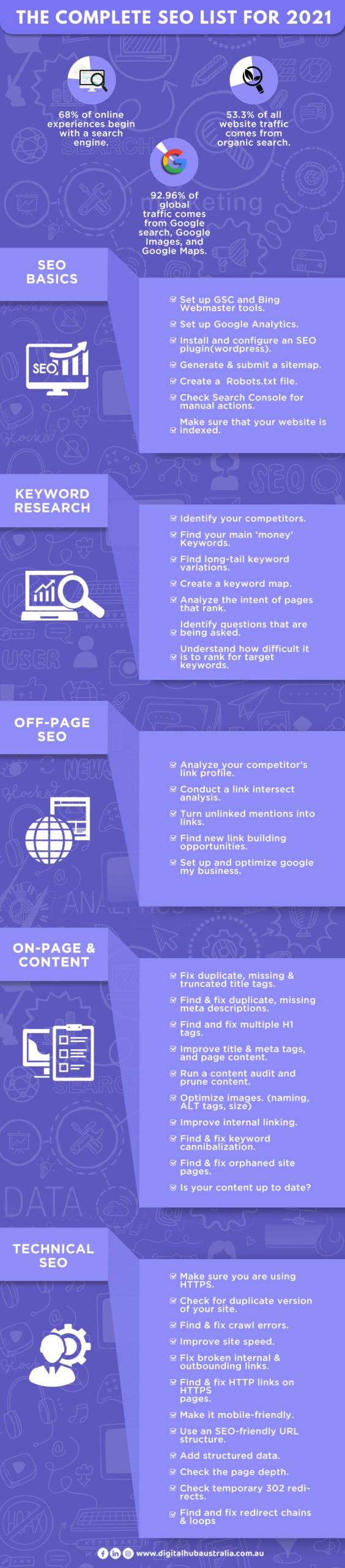
Final Thoughts
So there you have it. A complete and exhaustive guide to technical SEO for websites. To recap, Google considers technical SEO as a ranking factor. But we have seen other reasons why you should invest in Technical SEO for websites. From securing your site to boosting user experience, the list is endless.
The key takeaway is that your website can’t survive if you choose to ignore Technical SEO for websites. So get started today and try these tips out, including those for on-page SEO and off-page SEO. Remember to make use of SEO services in Sydney when you get to complex areas.
At Digital Hub Australia, we can provide you with all the help you need to effectively carry out Technical SEO for your website. Contact us today for more information.