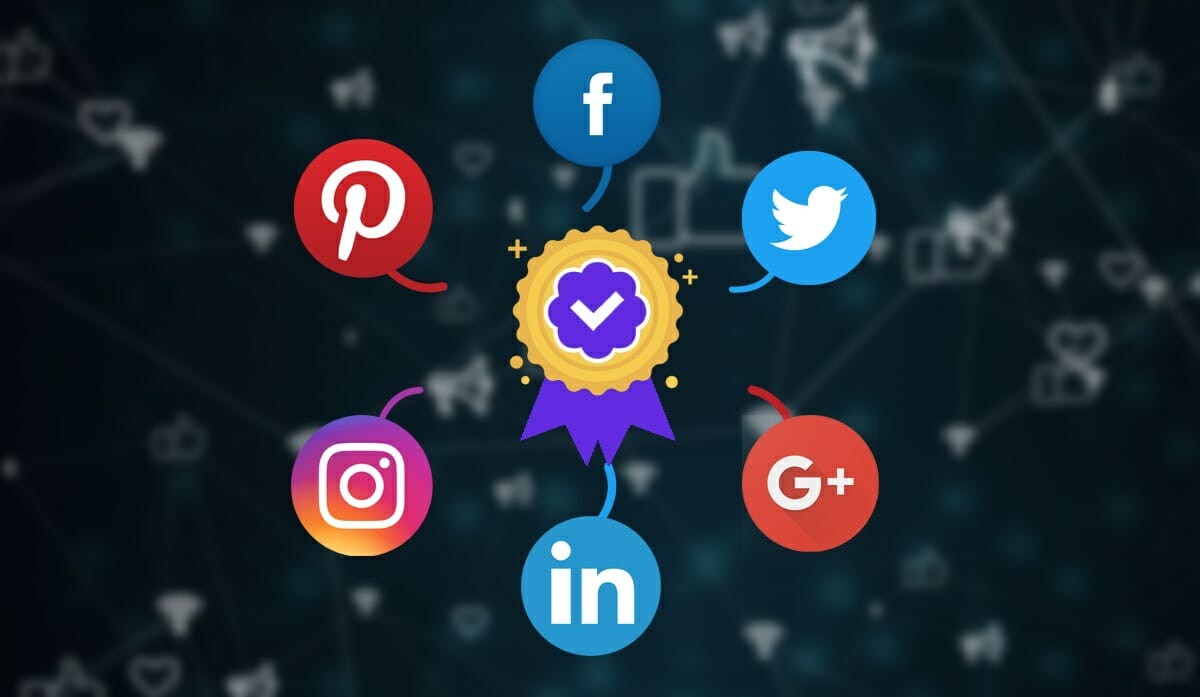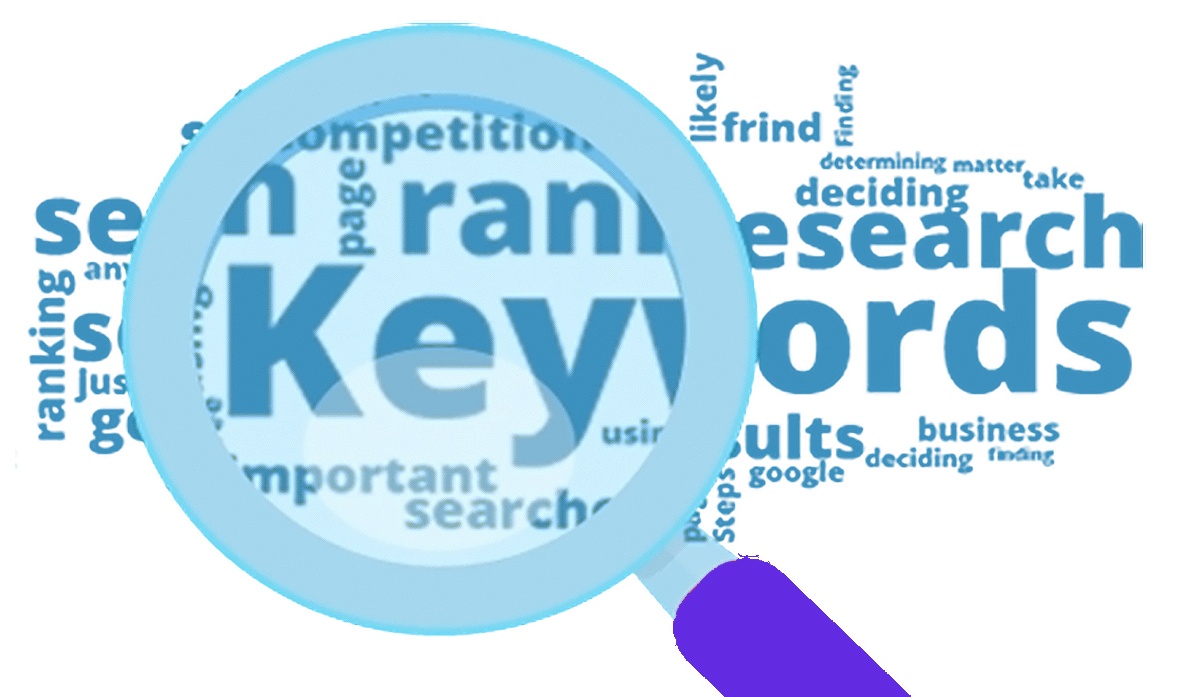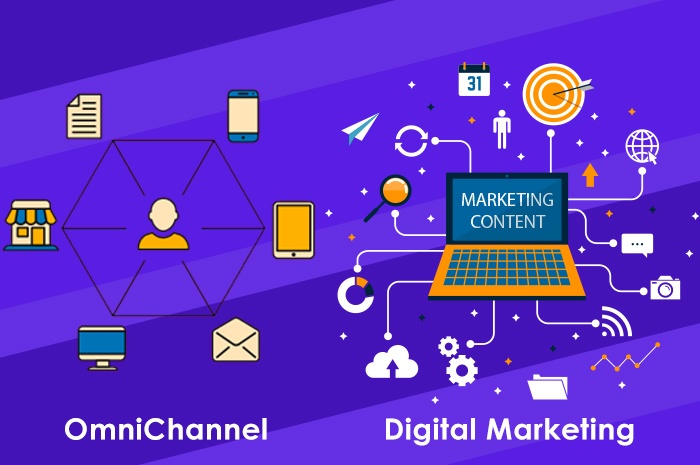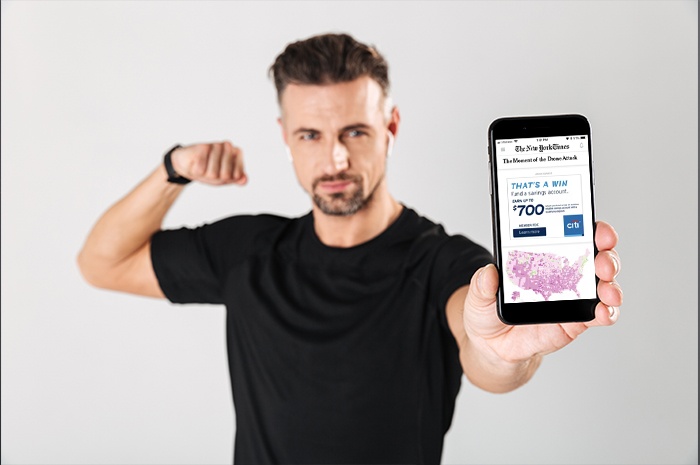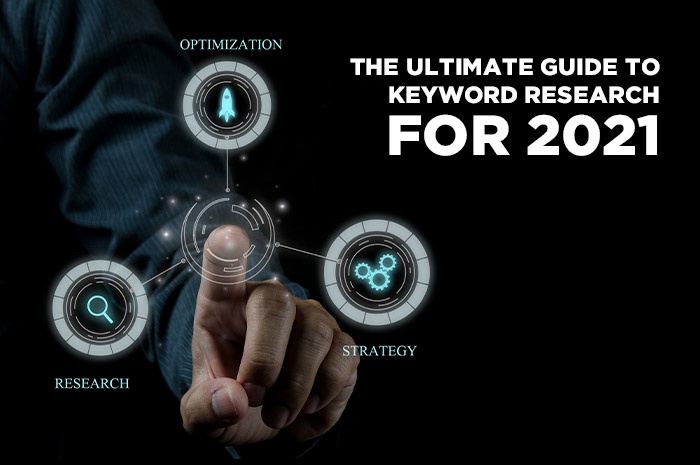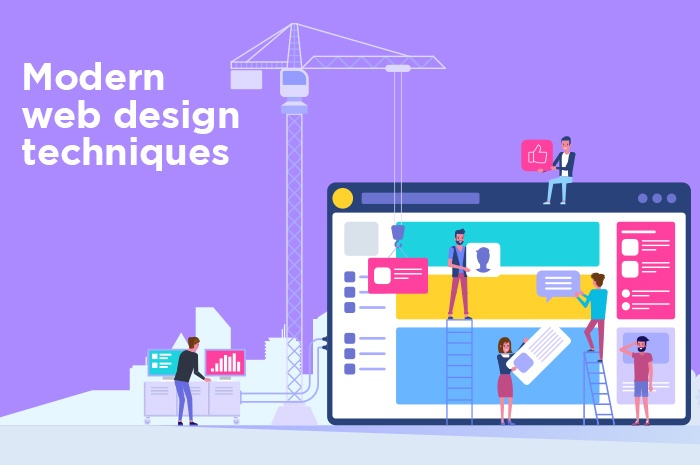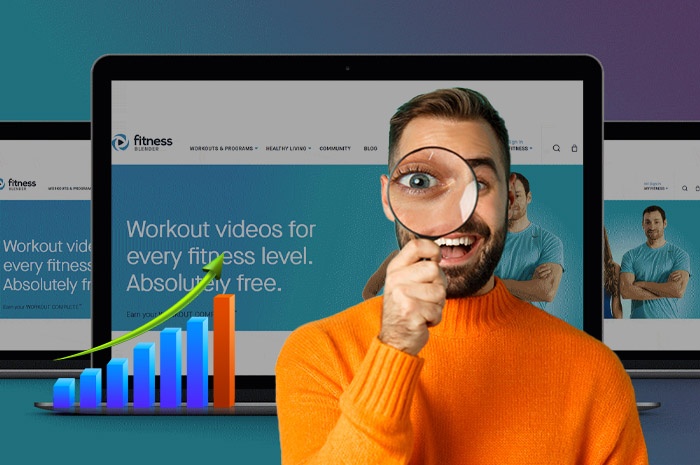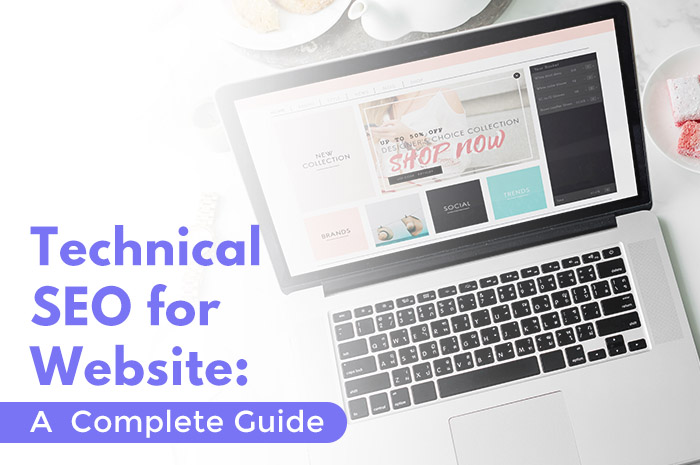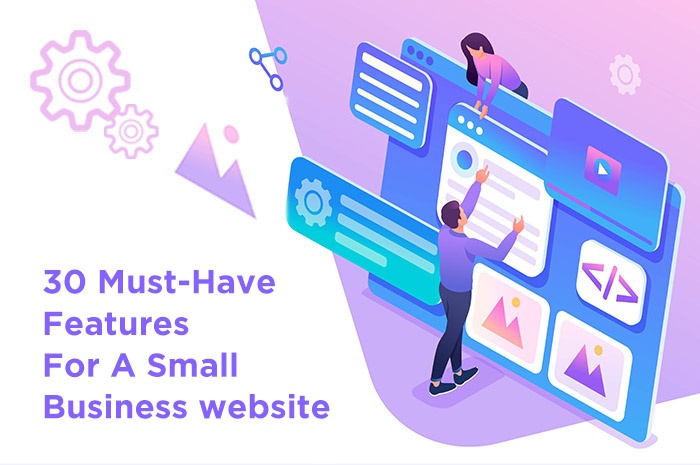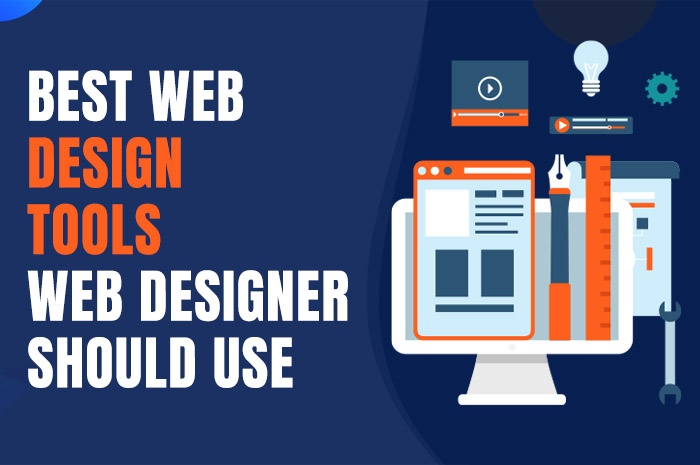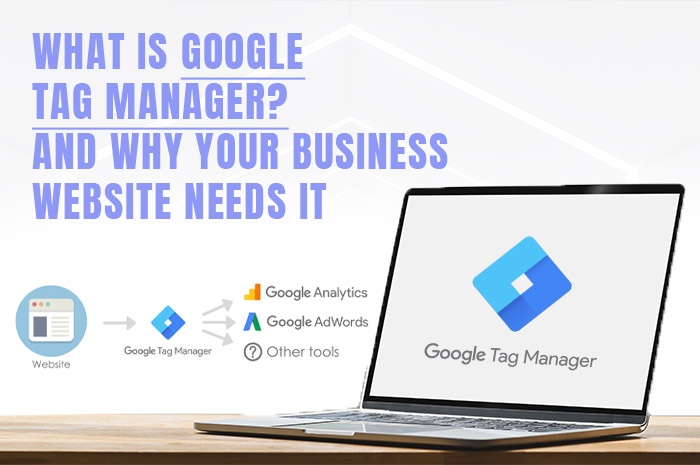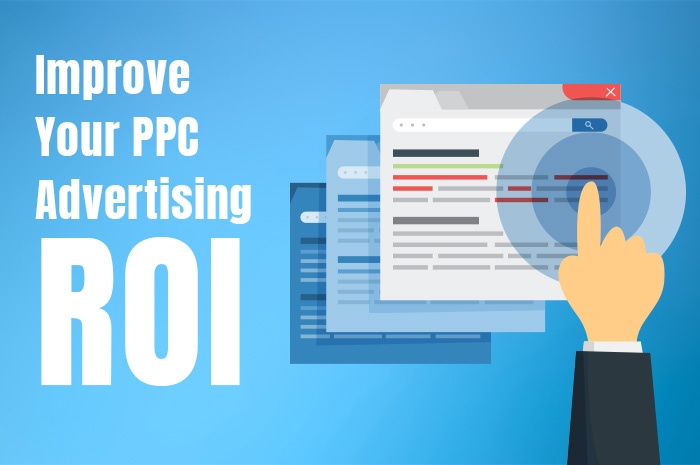Tips on Analysing Your Google Analytics Results
By Digital Hub on September 16th, 2020
5min Read

Google Analytics (GA) allows you to track important metrics that cover all the important aspects of website performance and digital marketing. You can use it to monitor the effectiveness of your online marketing strategies, onsite content, user experience and device functionality.
But how does one make good use of Google Analytics data? Are there better ways to analyse these results? Do you really need to hire the best digital marketing company in Sydney to help you with this?
That’s all we cover in the article. Our data analysis and digital marketing experts helped us come up with these tips which you can use to better analyse your Google analytics results. We also show you when to use expert help. Read on to learn.
Create A Goal
Before you start to analyse and interpret data, always make sure you understand what you desire to achieve with it. Google analytics avails different varieties of data which can be used for different purposes.
Ask yourself ‘What do I need this data for?’ Then limit yourself to using data that is only relevant to your set goals. You can even set your Google Analytics account to only show data that you want to use.
Make sure that the data collected is accurate as possible, especially for the time you have chosen to analyse it. If the data is not enough or as accurate as you want it, avoid making major business decisions based on it.
You can use the help of a digital marketing agency in Sydney in collecting and interpreting the data.
Make Use of Annotations
Make use of annotations, which are short notes that you can add to dates within your Google Analytics report. Annotations are important because they can help you keep track of important events such as marketing campaigns, new filters, important mentions, theme changes, goals etc.
While analysing Google Analytics data, annotations will help you have a better understanding of spikes in traffic, unusual changes, and trends in your analytics.
There are two kinds of annotations: shared and private. Shared annotations will be seen by any person who has access to the reports, while private annotations will be only available to you.
Set Up Google Analytics Intelligence Events
You may not be available to watch your Google analytics account 24/7 yet you will want updates when specific events happen e.g. a sudden spike in traffic or a significant drop in the conversions.
That’s where Intelligence Events steps in. It allows you to automatically track variations in key metrics for your website. You can even have it email you custom alerts for specific events.
Google Analytics Intelligence Events is a powerful tool in Google analytics yet one of the most underutilised. It has access to key data about your business and makes sure you access the most important information right away.
Its configuration takes two forms.
- Automatic Alerts which are preconfigured Google to keep track of any significant changes in the traffic patterns on your website. Note that you will have to log-in into your account to access this data.
- Custom Alerts – With this option, you can set up the alerts you wish to get. Intelligence Events will only send you alerts about specific metrics, probably those you feel are most important to you.
If you plan to make use of SEO services in Sydney, this is a feature you cannot afford to ignore. These alerts will help you optimise your SEO campaigns.
Add Custom Segments to Enhance Your Insights
Your Google Analytics data can be split into segments. For example, you can create a segment that avails data of visitors from different countries or those who use mobile phones or PC.
Segments make data analysis easier and better. You can choose to observe traffic from a particular country. When it drops, for example, you can dig deeper to find whether there’s a new competitor or what your existing competitors are up to.
Besides giving more insight into your audience behaviour, segments will also help you identify specific audiences that you would want to target specific marketing messages to.
Currently, Google Analytics lets you apply a maximum of four segments at a go and do a side by side comparison of the separate data in your reports.
If you need help knowing which segments are best for your website or campaigns, speak to any best SEO agency in Australia.
Automate Google Analytics Reporting
This is another little known feature of Google Analytics. It’s an easier way to save on time spent analysing Google analytics data.
Start by creating custom reports. This process may take a bit of time but it’s worth all the effort. Part of it will include setting the frequency you want the data reports to be emailed to you.
Make use of the Google Analytics Report Automation (Magic Script) as well, which saves you the trouble of having to put your data into Google Docs, Spreadsheets, and other Apps Script supported products.
You can hire digital marketing experts in Sydney to help you do this part right.
Beyond these six, there are several other ways to better analyse your Google analytics report. You can learn about them by consulting any best SEO agency in Sydney. Our data analysis experts and digital marketing professionals at Digital Huh Australia can also give you the help you need to make the best use of your Google analytics results. Get in touch with us to learn more about our affordable digital marketing services in Sydney Australia.